

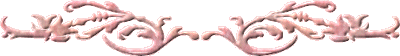
Supplies Needed...
Paint Shop Pro - Version 9
Graphic of your choice.
Fantastic Machines - Paint Engine
Mask - ww-edgemask4.
You may download the mask
'here'
1. Open your graphic. Duplicate. Close the original.
2. Select the brightest portion of your graphic.
Edit - Copy.
Edit - Paste as a new image.
Just set it aside for now.
3.Make your original graphic active.
4. Image - add borders - white - 25px.
Select with magic wand.
5. Highlight the second graphic (the brightest portion one).
Edit - Copy.
6. On the original graphic. Edit - Paste into Selection.
7. Adjust - Blur - Gaussian Blur - Radius 10.
8. Effects - Plugins - Fantastic machines-Paint Engine-Flakes.
See settings below...
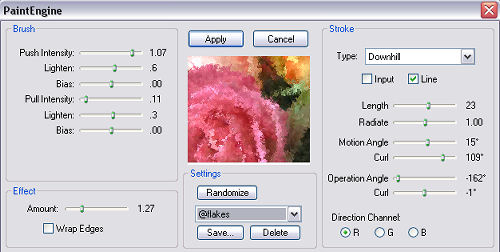
9. Repeat Paint Engine twice more.
10. Selections - Select none.
11.Image - Add borders - white - 10px.
Select with magic wand.
Edit - Paste into Selection.
( the original should still be in your cache)
12. New raster layer.
13. Effects - 3-d effects - Cutout.
See settings below...
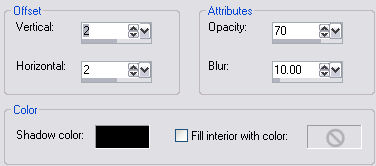
Selections - Select none.
14. Layers - Merge all flattened.
15. Image - Add borders - white - 45px.
Select with magic wand.
16. Repeat steps 5 to 10.
17. Image - Add borders - white - 20px.
Select.
Edit - Paste into selection.
18. Repeat steps 12 to 14.
19. Image - Add borders - white - 65px.
Select with magc wand.
20. Repeat steps 5 to 10.
21. New raster layer.
22. Choose a bright color from your graphic.
Floodfill this new layer.
23.Layers - Load mask from disk(the ww-edge mask 4).
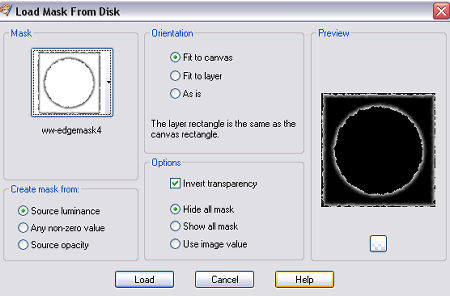
24. Layers - Merge group.
25. Merge - All flattened.
26. Resize. Add your name and save as jpg.
'Hope you've enjoyed this tutorial.'
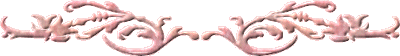
Below is another example created by my friend Sandra DB.
Thank you Sandra.
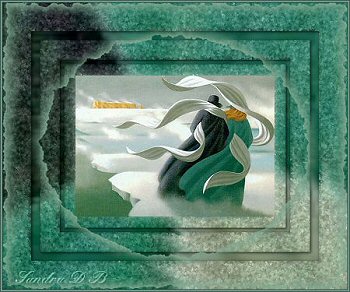
Here is an example created by my sister Gayle.
Gayle did hers using PSP X...
Thank you Gayle.
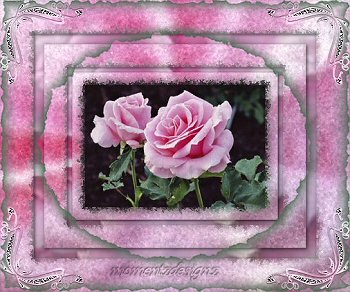
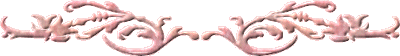

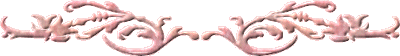

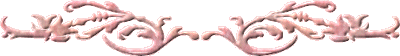
Dianne McFarlane
E-Mail: sdmcfarlane@nf.sympatico.ca
©Vision Designs
|