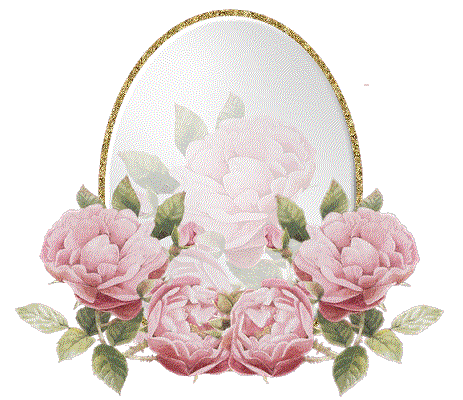
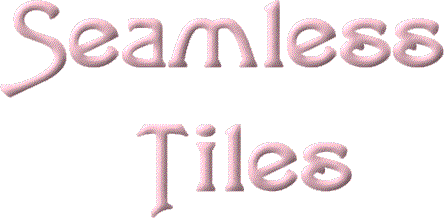
In this lesson, we were asked to create 'Seamless Tiles.'
For my page, I created the above graphic
in Paint Shop Pro.
I chose five colors from the graphic.
Below is my color swatch.

1. #e2b3be
2. #afb18a
3. #ffffff
4. #e9d7dc
5. #8e5260
I made two seamless tiles from colors #1 and #4...
plus added a slight texture to these tiles.
 
For my backgrounds, I made two seamless tiles,
which I first created in psp, by layering
the flowers from my graphic, on the #4 pink tile.
For the main background, I kept it at its original size.
For the second background tile, using psp,
I reduced the ratio by 35%. Then I added
the Art Media Effect, Brushstrokes,
which gave the tile an embossed look.
I always use the program 20/20 to make my seamless tiles,
as it allows lots of variation to achieve the look I'd like.
 
Next I made two gradients, using the 'gradient editor' in psp.
I used the colors #1, #2, and #3 from my color swatch.
 
The fifth color is the one I have chosen for my text.
Font used is Comic Sans MS.








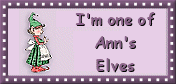

©Vision Designs
|