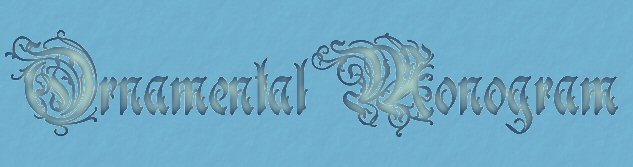

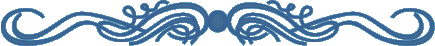
Supplies Needed
Paint Shop Pro - Version 8
Eye candy 3.1
Edge Mask - Mask 158
I think this mask is included in psp,
but I have included it here.
Font - Ruritania...You can open the font and just minimize
it in your workspace, and it will
show up in PSP when you click on the fonts.
You may download both the font and the mask
by clicking on the
'Zip File'
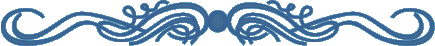
1. Open a new transparent image 500x500.
I like lots of room to work.
We can resize later.
2. Foreground and Background Colors - both white.
Click on the Text Tool, and choose the font, Ruritania.
Use a Capital Letter.
See Settings below...
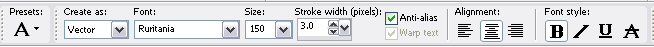
Use the vector nodes to pull out the sides,
once you 're happy with your shape,
R-click on Vector 1, and convert to Raster Layer.
3. Foreground - Choose a gradient of your choice.
4. Selections - Select all - Selections float.
Floodfill with your chosen gradient.
5. Effects - 3D Effects - Inner bevel. See settings below...
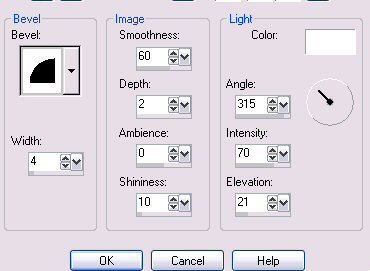
Selections - Select none.
6. Effects - Plugins - Eye candy 3.1 - Perspective Shadow. See settings below...
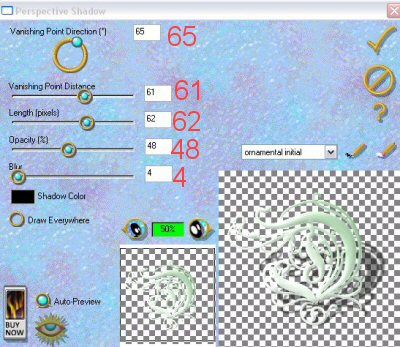
7. Image - Resize - 75%.
Resize all layers unticked.
8. Background - Choose a nice contrasting gradient.
9. Turn off layer 2. Highlight layer 1.
10. Flood fill layer 1 with your contrasting gradient.
11. Turn layer 2 back on, and highlight this layer.
12. We want to remove some of the excess space
around your letter, with the selection tool,
draw a square around around it.
Image - Crop to selection.
13. New raster layer.
Floodfill this layer with the same gradient
that you used for your letter.
14. Layers - Load Mask from Disk - Choose mask 158.
15. Layers - Merge group.
16. Effects - 3D effects - Inner bevel. Same settings as before.
17.Effects - 3D Effects - Buttonize. See settings...

18. Add your name or watermark.
Resize and save as jpg.
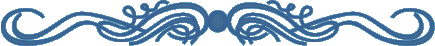
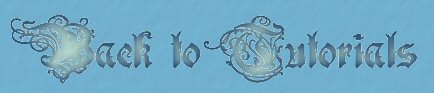

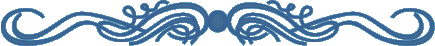
Dianne McFarlane
E-Mail: sdmcfarlane@nf.sympatico.ca
©Vision Designs
|