
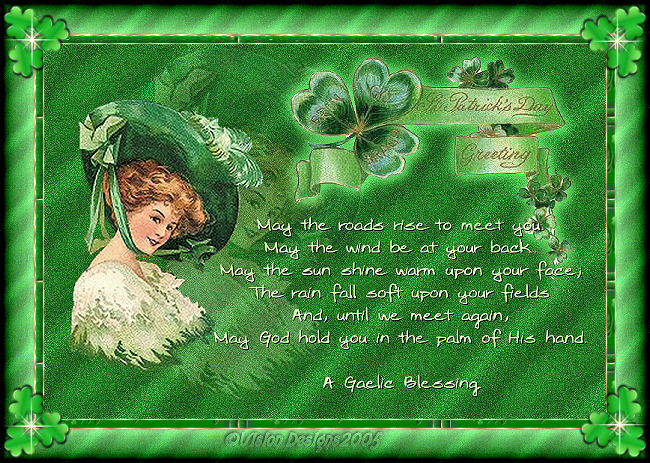
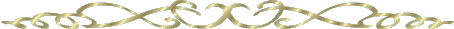
Supplies Needed...
Paint Shop Pro - Version X
Irish Lass Tube
St Patrick's Greeting Tube
Green Pattern
Gold Fill
Filters Unlimited.
Your favorite Irish Saying or Blessing.
You may download the green pattern and the tubes
'here'
This tutorial is very easy and short...*S*
You may embellish it as you choose or follow mine.
Ok ...Let's get started...
1. Open a large new transparent image - 700 x 500px.
We can resize later.
2. Floodfill with the green pattern.
3. Open the Irish Lass tube.
Edit - Copy.
4. Make the new transparent image active.
Edit - Paste as a new layer.
5. Repeat - Edit - Paste as a new layer.
You will have two Irish Lass layers.
6. On the lower 'Irish Lass' layer,
resize to 135%,
and reduce the opacity of this layer to 28.
7. Move each layer into position, similar to mine.
8. Open the 'St Patrick's Day Greeting' tube.
Edit - Copy.
Edit - Paste as a new layer on main image.
Move to the upper right.
9. Add a drop shadow.
See settings below. I used color #80ff80.

10. Layers - Merge - All flattened.
11. Find your favorite Irish message,
and place it on your image.
12. When satisfied with the positioning,
convert to Raster Layer.
13. Add a drop shadow to your text.
See settings below...

14. Layers - Merge - All flattened.
15. Image - Add borders - white - 2px.
Select and floodfill with your gold.
Selections - Select none.
16. Image - Add borders - white - 10px.
Floodfill with the green pattern.
Selections - Select none.
17. Repeat step 15.
18. Image - Add borders - white - 55px.
Select and floodfill with the green pattern.
19. Effects - Plugins - Filters Unlimited - Borders.
See settings below...
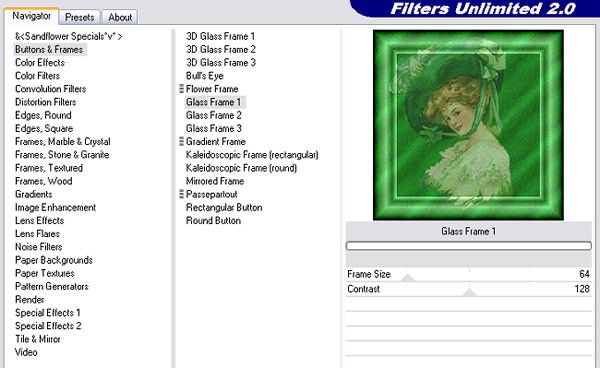
20. Add some shamrocks, or corners.
21. Add your name , and resize. Save as jpg.
'Hope you've enjoyed this tutorial.'
'Happy St Patrick's Day!'
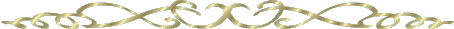

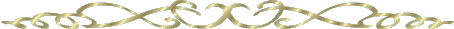

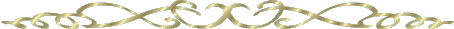
Dianne McFarlane
E-Mail: sdmcfarlane@nf.sympatico.ca
©Vision Designs
|