
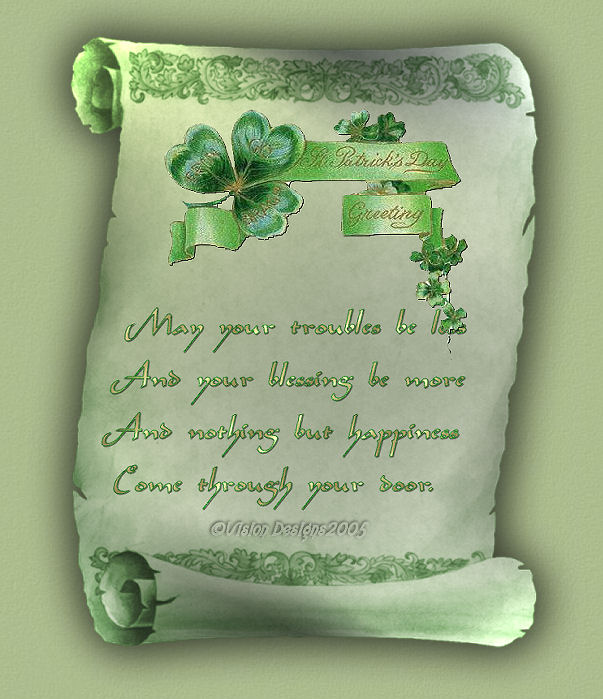

Supplies Needed...
Paint Shop Pro - Version X
Scroll Tube
St Patrick's Greeting Tube
Gold Fill
Shamrocks
Your favorite Irish Saying or Blessing.
You can 'surf' the net for 'Irish sayings and/or blessings'
Just copy and paste them into notepad,
and when you're ready to use them,
just copy the bit that you wish to use,
and paste it directly into your text box,
in psp.
You may download the tubes
'here'
This tutorial is very easy and short...*S*
You may embellish it as you choose or follow mine.
Ok ...Let's get started...
1. Open a new transparent image - 650 x 650.
We can resize later.
2. Open the scroll tube,
and place it on the new transparent image.
3. Adjust - Hue and Saturation - Colorize.
See settings below...
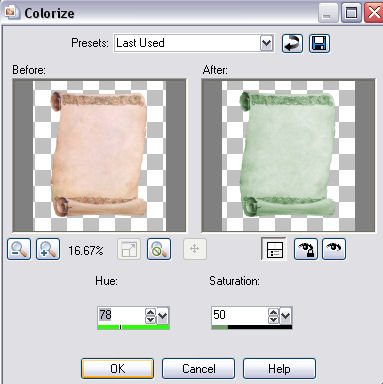
4. Open the Greeting 'tube'.
Copy and paste it onto the scroll.
Move it near the center top.
5. Effects - 3D Effects - Drop Shadow.
See settings...
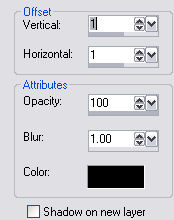
6. Choose your text and add your favorite 'Irish 'saying.
7. We need to adjust the text a little,
so it sits properly on the scroll.
Effects - Geometric Effects - Skew.
See settings below...
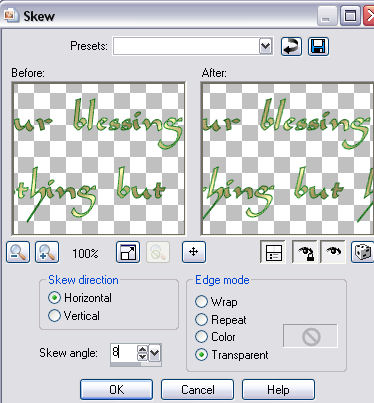
*note*..Your settings may need to be different from mine,
it will depend on the text and how much of it you use.
8. In the layer palette - Highlight Layer 1 (the scroll).
Effects - Illumination Effects - Lights.
See settings below...

9. Highlight Layer 2 (the text).
Effects - 3D effects - Drop Shadow.
See settings below...
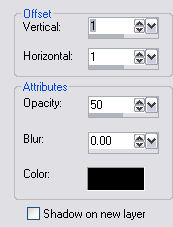
10. All done...
Add your name and save either as a gif or jpg.
'Hope you've enjoyed this tutorial.'
'Happy St Patrick's Day!'





Dianne McFarlane
E-Mail: sdmcfarlane@nf.sympatico.ca
©Vision Designs
|