




In Part D, we're going to add some shadows in the snow,
and paint some Birch Trees.
38. First we'll add some shadows under the trees, this helps set them down into the snow.
39. New Raster Layer.
Foreground Color - Choose a soft greyish mauve.
I used # c0c0cff.
We have already decided that our light source is coming from the right,
so our shadows will head to the left,
and there will be larger shadows on the right side of our painting.
Using your paint brush, make a few strokes under the trees.
Then smudge it lightly with the Smudge Brush.
See my illustration below...

The Birch Trees
Where I live , our wooded areas are mainly Evergreen and Birch Trees,
so I've become really drawn to that combination.
I use them many times in my watercolors,
and decided to use them here as well.
40. Foreground color - greyish-white.
I used #ebe5e5.
New raster Layer.
41. Using your paint brush tool, draw some tree trunks.
Give each tree its own layer,
and make them different sizes, in both width and height.
Once you have them all situated where you'd like them to be,
Merge the birch tree layers.
Rename this layer 'birches'.
42. On the Birch Tree layer,
Selections - Select All.
Selections - Float, Selections Defloat.
Using color #808080 (grey), and the paint brush set to a smaller number,
brush some grey, along the left side of each tree trunk.
This gives us our light and dark sides to our trees.
43. Then use the smudge brush to soften the edges of the shadow.
44.When satisfied with your trees,
Selections - Select None.
See my trees below...

45. Now for some branches on our Birch Trees.
Foreground Color - #5a3838.
Using the paint Brush, see settings below...
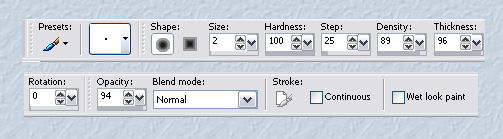
Carefully make some branches on your trees.
In this case, less is best.
See illustration below...

When satisfied with your branches,
reduce the opacity of this layer to about 42.
We don't want the branches to overpower our painting.
46. If your birches are in the snow, down from your evergreens,
then we need to set them in the snow with a shadow.
This keeps them from looking like they're floating.
New Raster Layer.
Foreground color - #8283a2.
Using your AirBrush Tool, spray some color at the bottom of the birches.
Smudge it with the Smudge Brush.
Then move this shadow layer behind the Birch layer.
See illustrations below...


Save as 'winterscenepaintingd.psp'.
We're getting there...*S*...
We're ready for Part E.







Dianne McFarlane
E-Mail: sdmcfarlane@nf.sympatico.ca
©Vision Designs
|